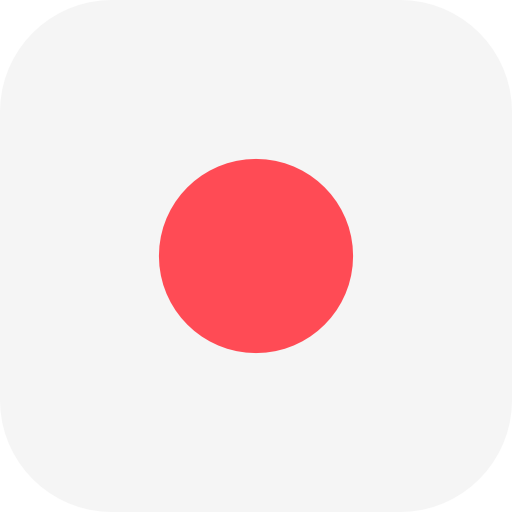Introduction
Balluff's webshop is an excellent tool for finding and ordering products quickly and easily. With a range of new features recently added, it's now even more user-friendly. In this blog post, we'll take a closer look at five new features that make the Balluff webshop an even better experience for our customers.
New Feature 1: Order Search
Finding your previous orders has never been easier with the new order search feature. You can now search for past orders using your sales order number, PO number, order code, or customer material number. No more scrolling through pages of products to find what you need.
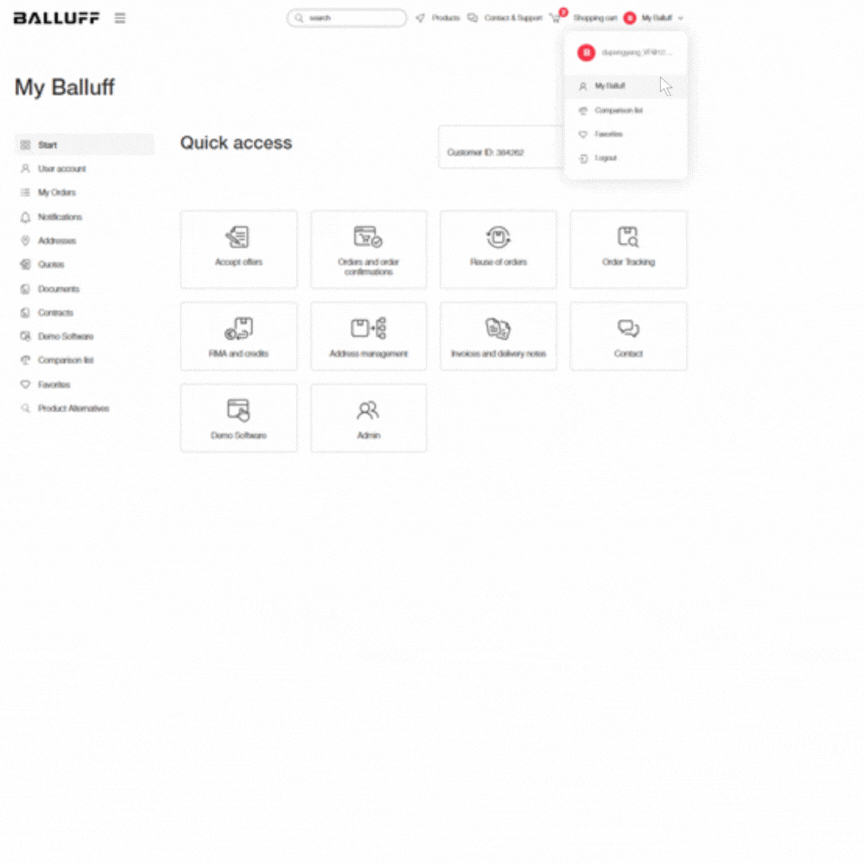
New Feature 2: Product Sorting
Sorting products by availability is now possible with the new product sorting feature. Simply select "immediately available," and the product in stock will be sorted at the top of your search results.
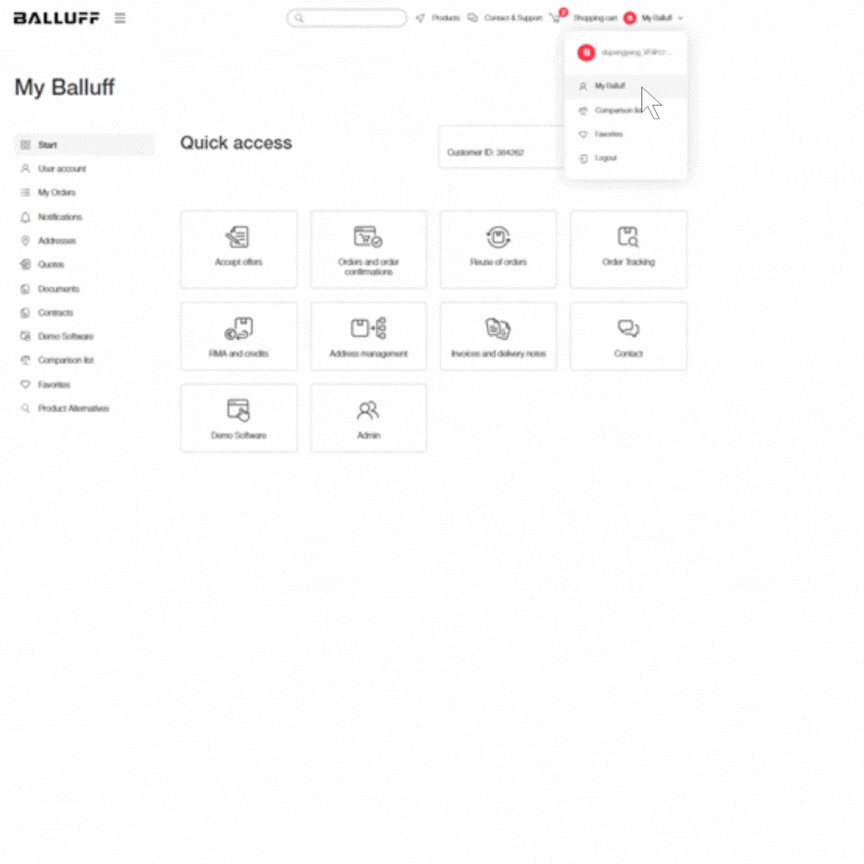
New Feature 3: Product Alternatives
We've recently added a new feature that makes finding alternative products easier. By clicking on the "Product alternatives" tab and entering the product you wish to substitute, you'll be presented with a range of alternative products.
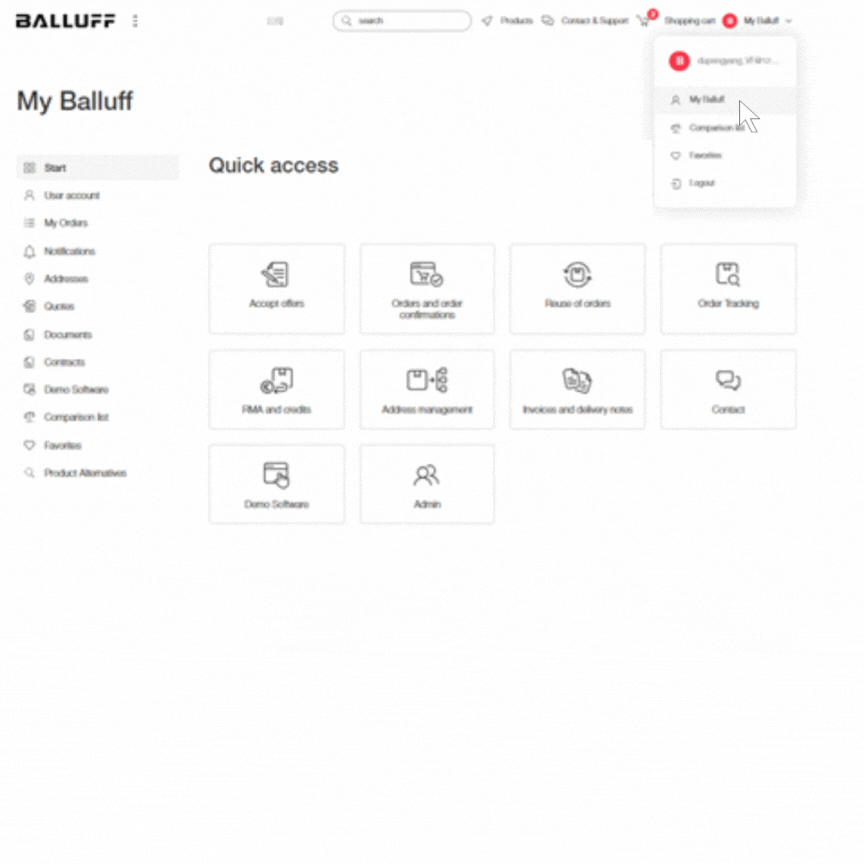
New Feature 4: Product Reminder
If a product is out of stock, you can now enable a product reminder function that will notify you when the product is back in stock. The notification will be sent to your email, and you can easily manage your list of products in the MyBalluff portal.
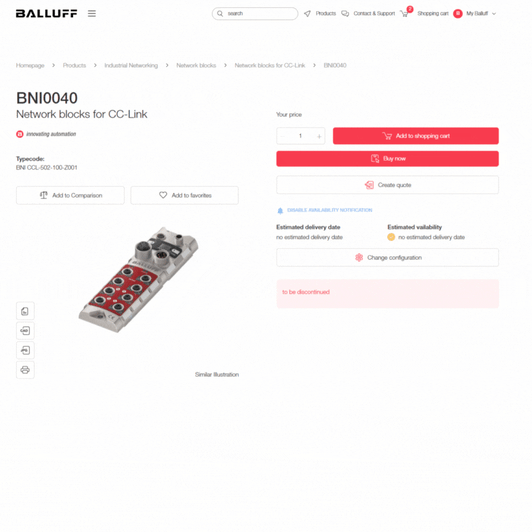
New Feature 5: Copy and Paste Configuration
We've made it even easier to configure a KMAT, such as a BTL, and share it with others. Simply copy and paste the configuration link, and the recipient will have access to your configuration.
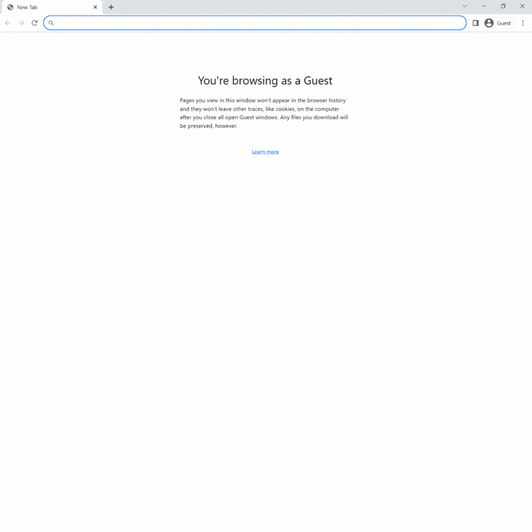
Conclusion
The Balluff webshop is now better than ever, with a range of new features that make it even more user-friendly. From product sorting to out-of-stock product reminders, we're committed to making your experience as easy and convenient as possible.
Sign up for Balluff Webshop and try out these new features today and let us know what you think!